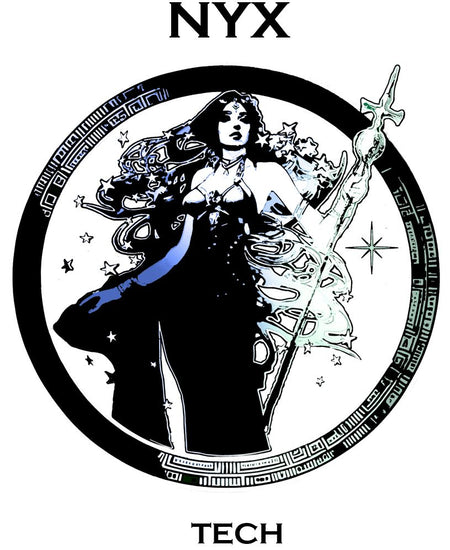Support (obsolete)
The vast majority of issues that arise with the Nyx Tracker are easy to solve. If your problem is not solved by going through this checklist, feel free to contact me!
1. My Nyx Tracker is "dead."
- Are all four AAA batteries installed in their correct orientation (springs to the minus side of the batteries)? Are the batteries fresh?
- Revision 1 only (purchased before July 2018): Have you waited at least 5 seconds after toggling the on/off switch? The controller board takes 5 seconds to boot up.
- Does the laser respond when you press the button? If yes, do you see a red light emanating from the control box when you take it to a dark room? If no, contact me. If yes, see #2 below.
2. My Nyx Tracker is "jamming."
- Sometimes the threads of the drive rod get dirty and cause binding with the large gear. Take an old toothbrush and clean the threads of the drive rod.
- How old are your batteries? When the batteries get low, the current to the motor drops and thus so does the driving torque. All other operation will appear normal, but the motor gets weak. If you've run the tracker longer than 12 hrs (6 hrs for Revision 1 purchased before July 2018), chances are you simply need new batteries.
- Yes, you should be able to at least quadruple (4x) the 500 rule. There are two keys to good star tracking: stability and alignment. Are your star trails consistently going in the same direction? If yes, your issue is alignment. If no, it's stability. Most of the time it's a mix of the two.
- Stability:
- Make sure the tracker is on a stable tripod, on firm ground, preferably concrete (not on a car, bench, or in a building).
- Use a timed shutter or remote release. Pressing the shutter button induces vibration into the tripod and tracker. This vibration can take up to 10 seconds to settle.
- Avoid walking around the tripod while it's exposing (footsteps can make things shake).
- Hopefully there's no wind, but if there is make sure you're shielding the wind as best you can.
- Firmly tighten down all your tripod's adjustments and the tracker ball head. Sometimes friction-based joints will slowly, imperceptibly creep, especially if your camera isn't balanced on the tracker.
- If you've got a cheap tripod, try hanging a bag of rocks or weights from the center post to aid in stability.
- Alignment:
- Good celestial pole (CP) alignment takes practice, and is one of the biggest challenges of astrophotography. Keeping this in mind, try the following:
- Make sure you've correctly identified the location of the CP. For the northern hemisphere: At lower focal lengths it should suffice to point the laser directly at Polaris. However, that's not exactly where the northern CP is! It's actually 0.75 degrees (45 arcminutes) away from Polaris, which matters if you're shooting longer focal lengths or really want to maximize your performance. Use a time and location-specific app like Stellarium to find it accurately. For the southern hemisphere: It is a bit trickier than the north because there is no bright star close to the pole! You will need some patience and references on the sky. This video tutorial should help. Use a time and location-specific app like Stellarium to find it accurately.
- Play around with where exactly you're pointing the laser. Every tracker is going to have a slight misalignment of the laser to the hinge's rotational axis (within 1/2 degree or so). You've got to find your tracker's "sweet spot." The good thing is once you find it, you can just point at that same spot forever after without worrying about it. Align it as best you know how, taking note where in relation to Polaris and the other stars you've pointed the laser, then expose for several minutes at 50mm or so. Try a different spot, and another, and another. If the trails are reducing, you're honing in on the sweet spot.
- If you have Revision 2 of the Nyx Tracker, make sure the Northern Hemisphere / Southern Hemisphere toggle is set to your hemisphere (default is Northern).
If you don't see your issue here, please contact me and I'll do my best to assist!